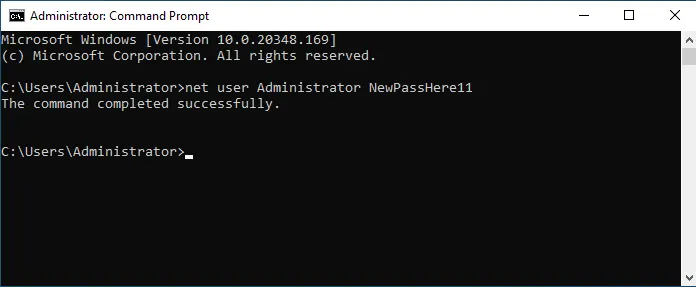How to change your Administrator password on Windows Server 2019 & 2022
Changing the password if you know your current password: via the Control Panel
This method is one of the most familiar to users who have worked with Windows systems. To change the account password through the Control Panel, you need to open the Control Panel itself.
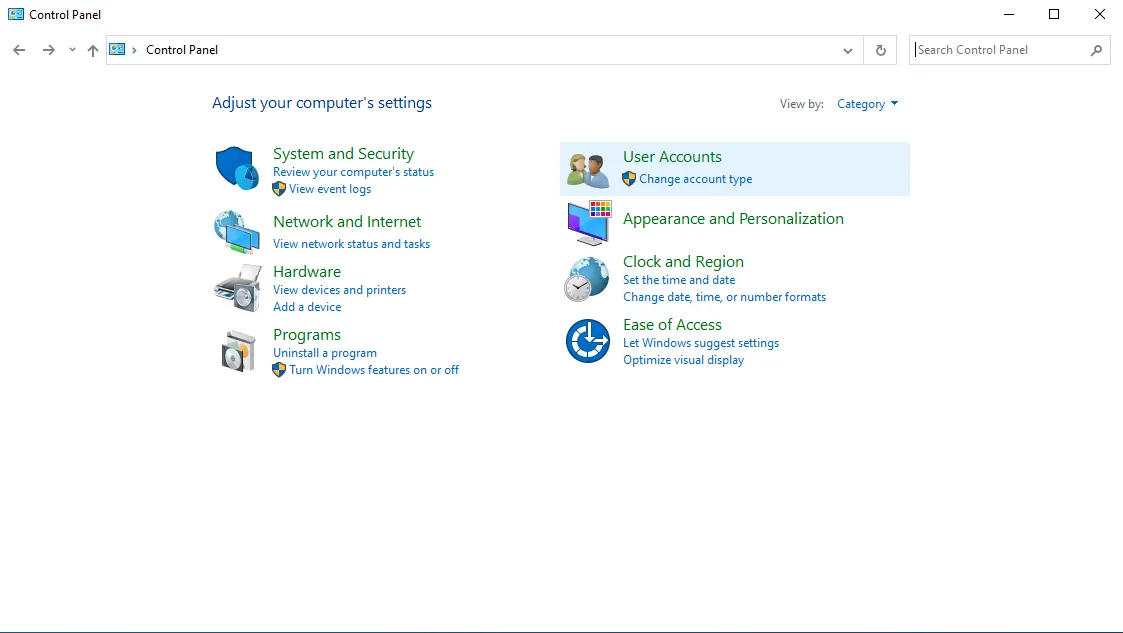
Then select User Accounts and then click the same link again.
Click on Manage another account
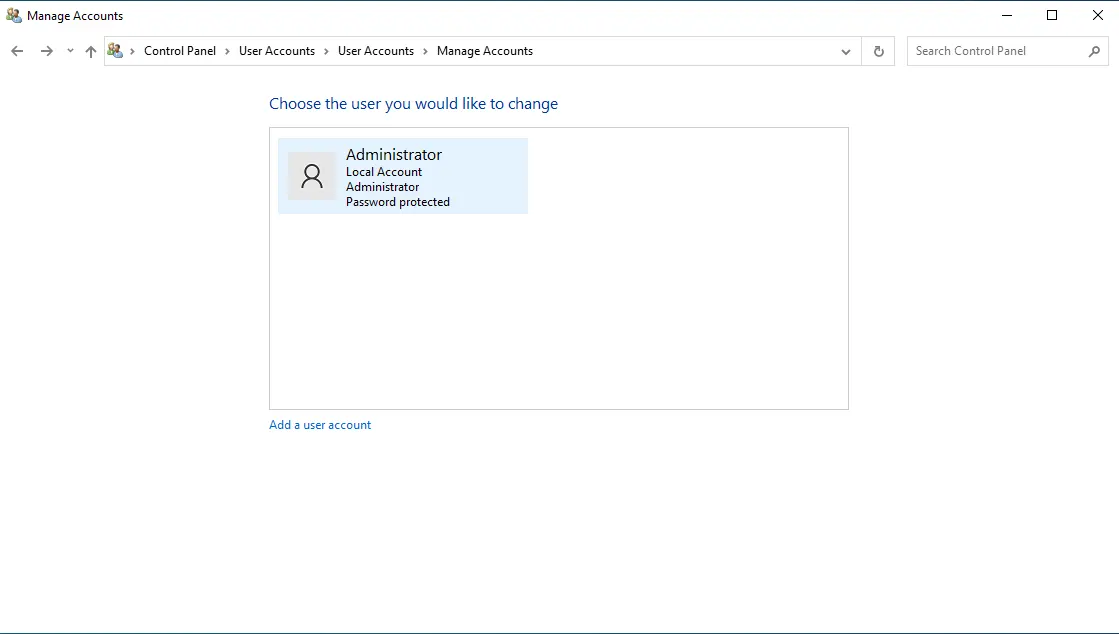
Select the account for which you want to change the Windows user password
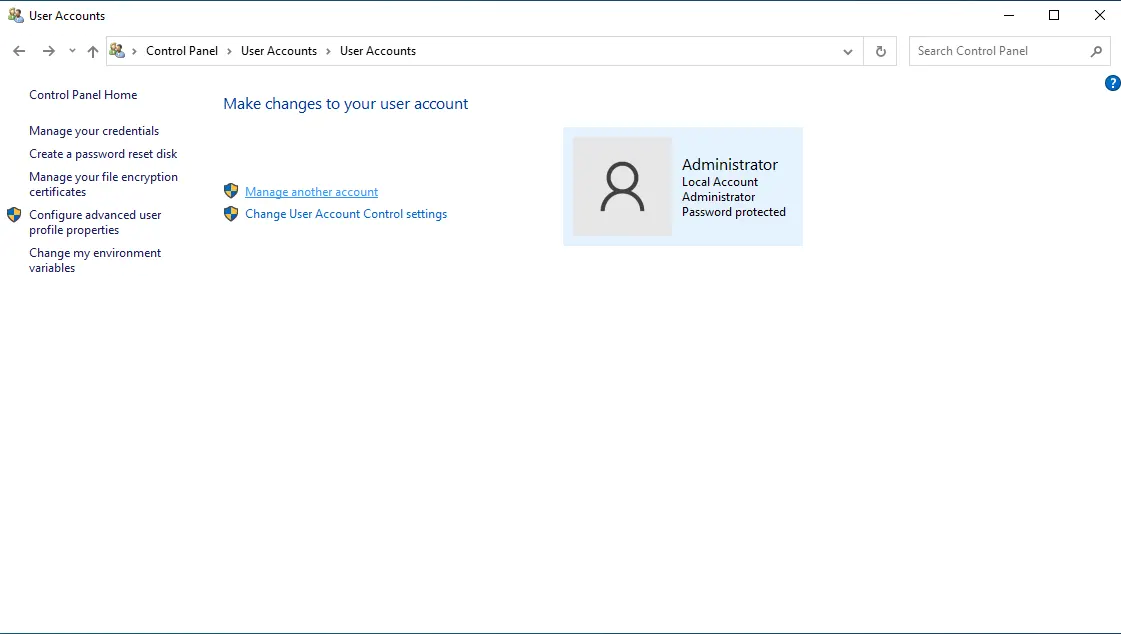
Next, in the User Management menu, click Change the password.
In the window that appears, fill in the old and new passwords for the user account and confirm the changes.
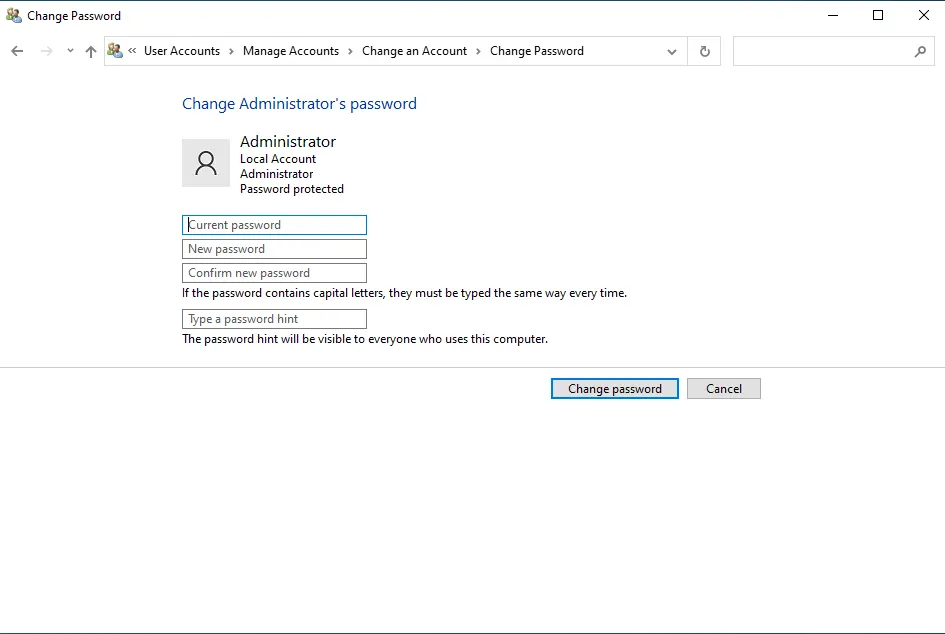
Method 2. when you forgot your current Windows Administrator password: Changing the password via cmd or PowerShell
The easiest and most effective way to change the password for a Windows account is to use the CMD or PowerShell command line. These system components allow you to change the password by entering just one line! One of the peculiarities and important points of this method is that the username is required. The old password is not needed in this case.
Run cmd or PowerShell as administrator. There are two ways to do this:
- Using the Win+R key combination, open the "Run" component and type "cmd" or "powershell" in the field. This will run the command line in administrator mode with full superuser privileges.
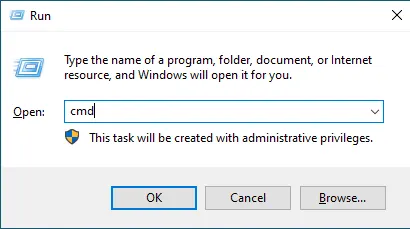
2. Open the Start menu and in the standard search for a component simply by typing "cmd" or "powershell".
Right-click on the found component and run it as an administrator.
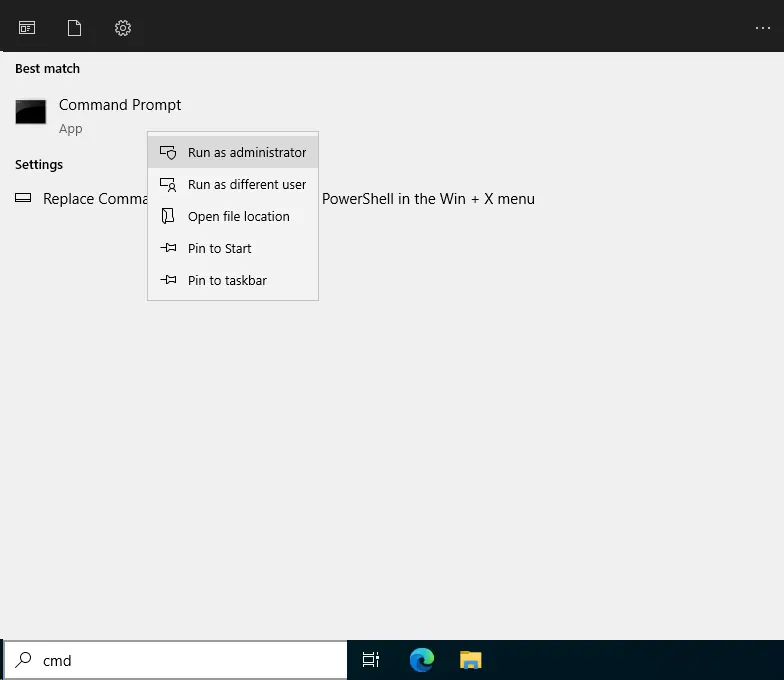
net user UserName NewPass11
UserName – the name of your user for whom you want to change the passwordNewPass11 – A new password for a Windows user
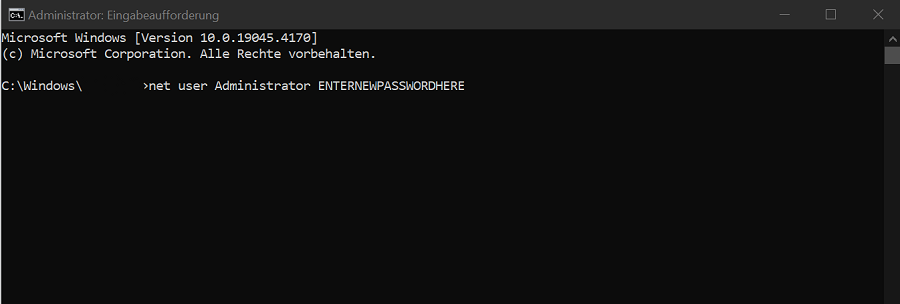
net user