How to connect to your VPS/Dedicated Server (Windows) via Remote Desktop
To connect via Windows on your PC via Remote Desktop Protocol to your Host (VPS):
1.) Search for "rdp" in the windows search (its installed by default in every windows version)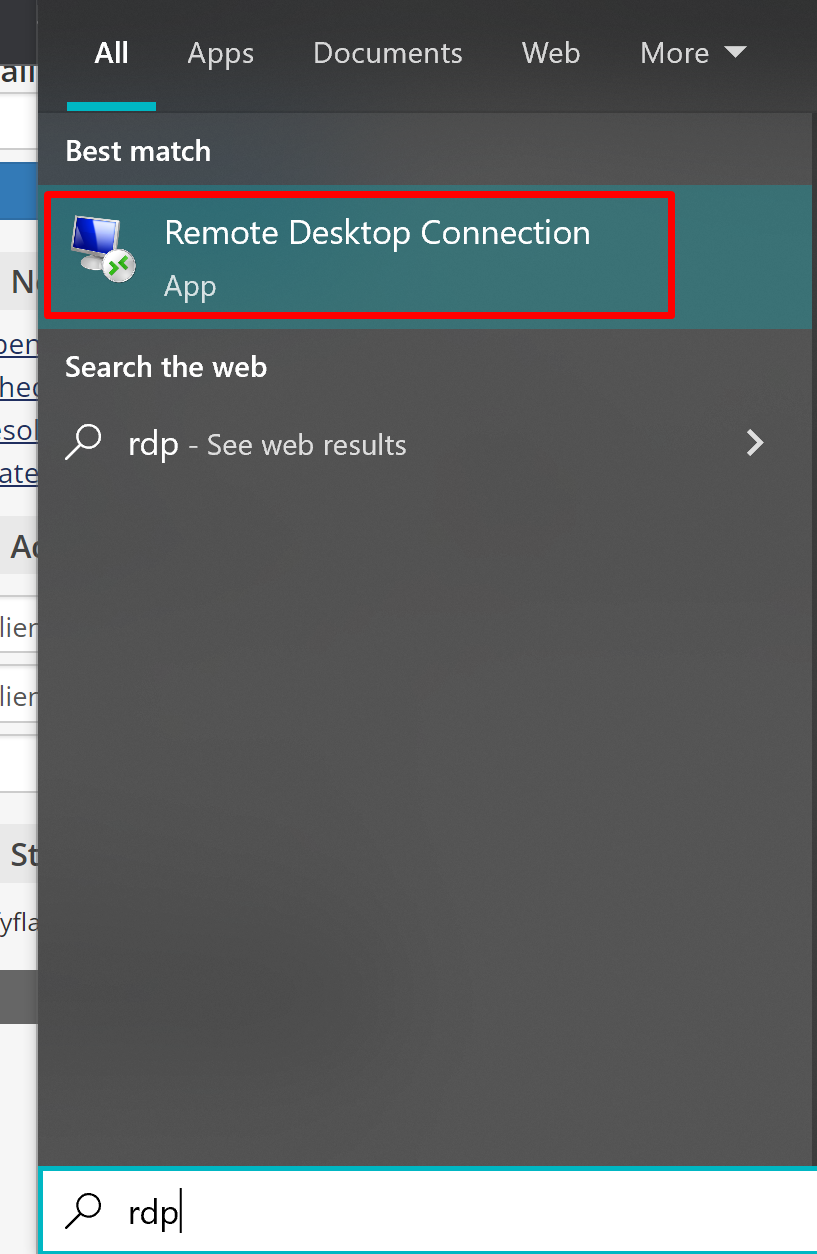
2.) Enter your IP-address from the "Important details about your new Windows VPS server" E-Mail in the "Computer" field:
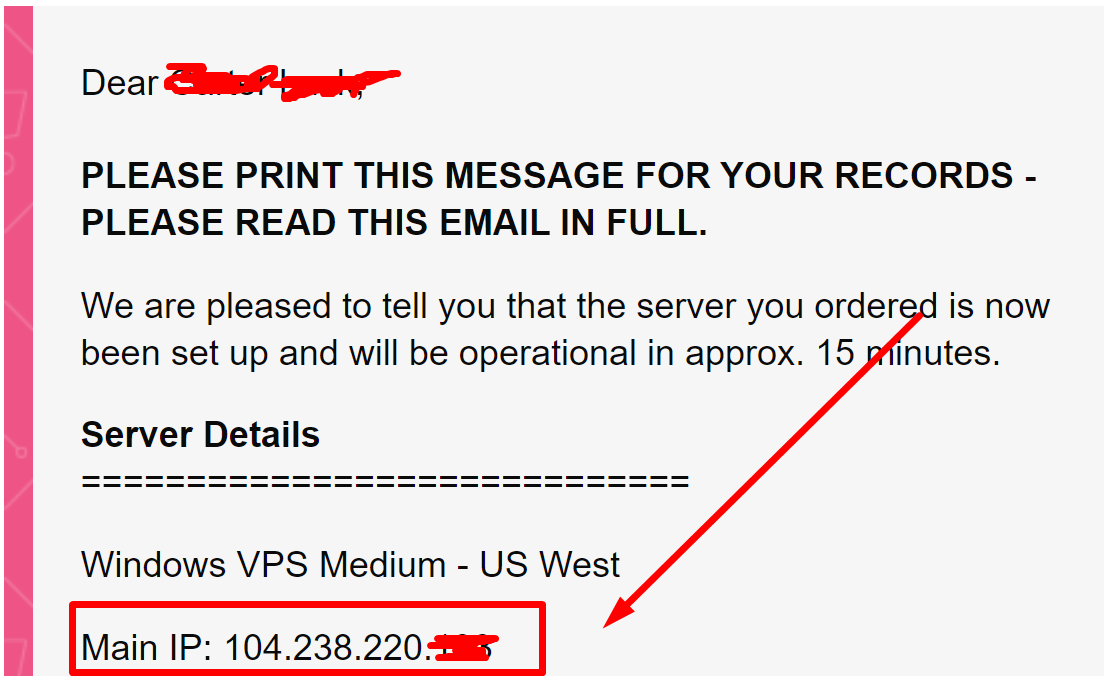
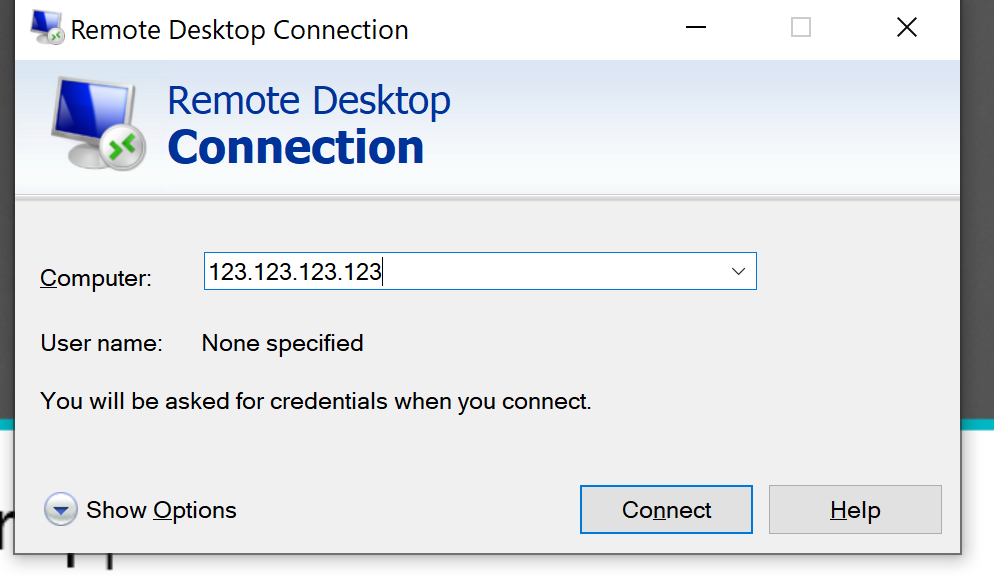
3.) Enter Username ( Administrator ) and the password from the email // you have choosen during your order: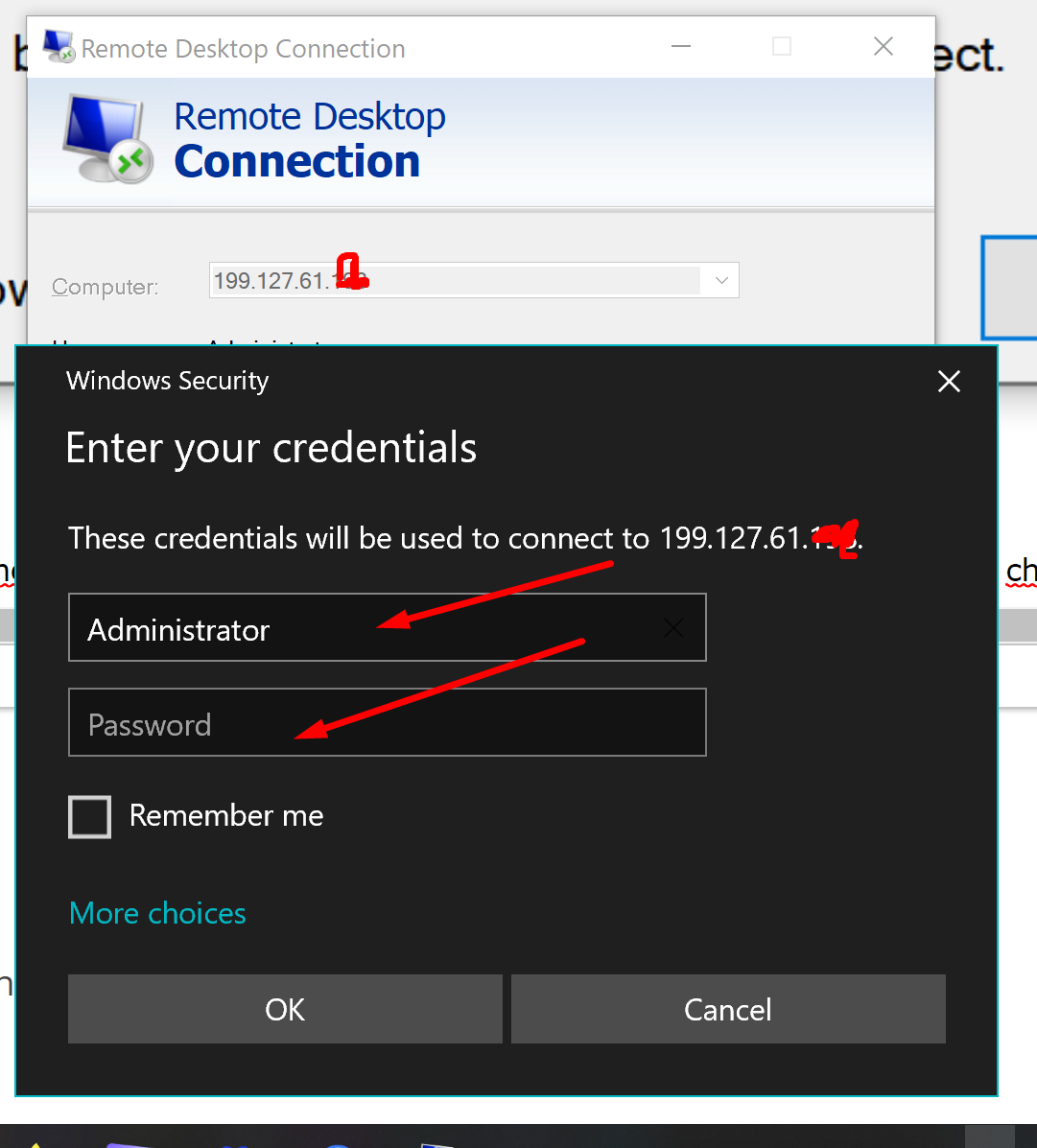
Finally, connect to the server by pressing "ok" after entering the data - now you are connected.





