How do I cancel my VPS or Dedicated Server?
We would be sad to see you leave, but if you would like to cancel your server, you can do it within the following 6 steps via the Clients Area:
1. Login to the Clients Area: https://dash.evolushost.com/clientarea.php
2. Click on the "Read more" button under your "My Products & Services" section or click here: https://dash.evolushost.com/clientarea.php?action=services
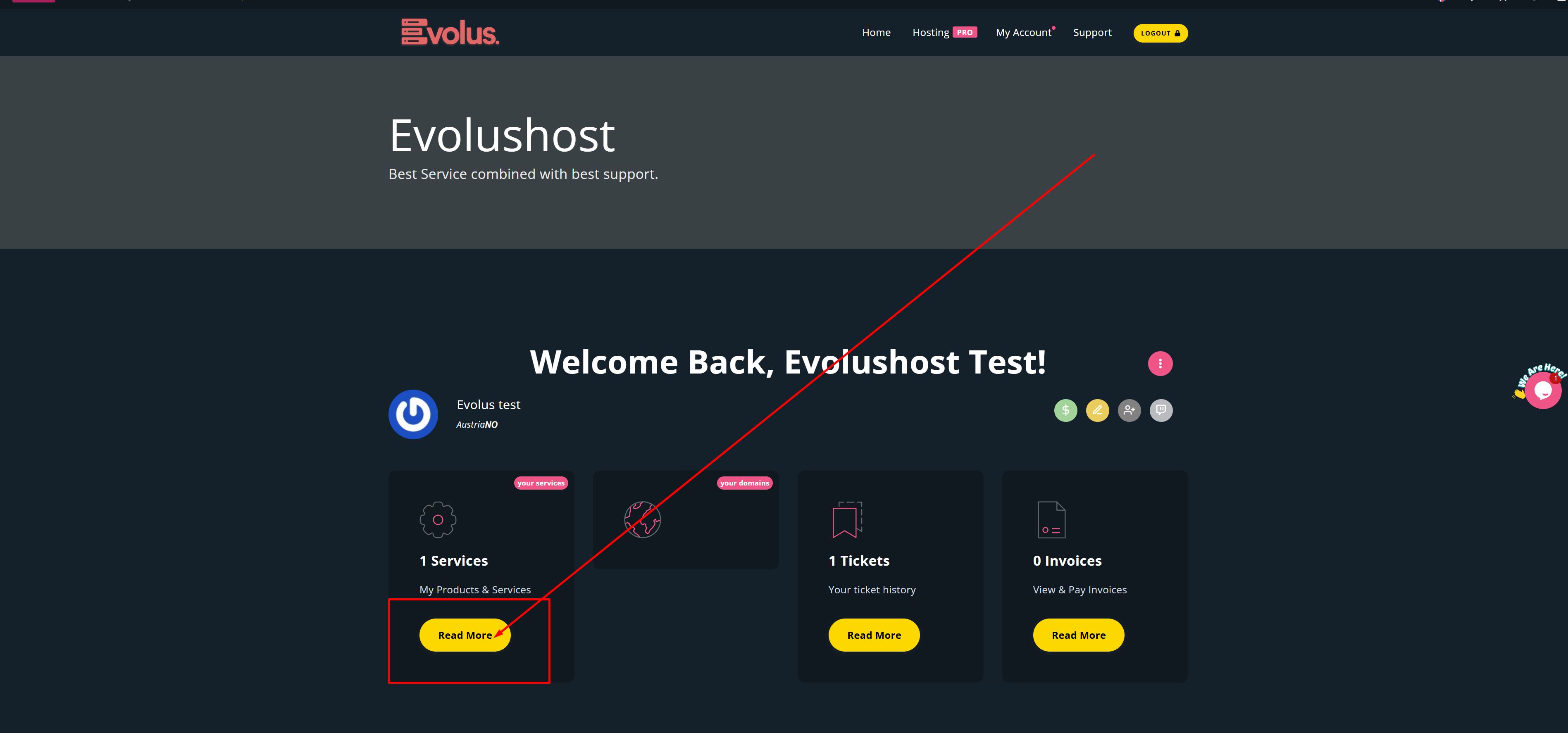
3. Find the desired VPS/Dedicated Server and click anywhere on that product to get to the management page.
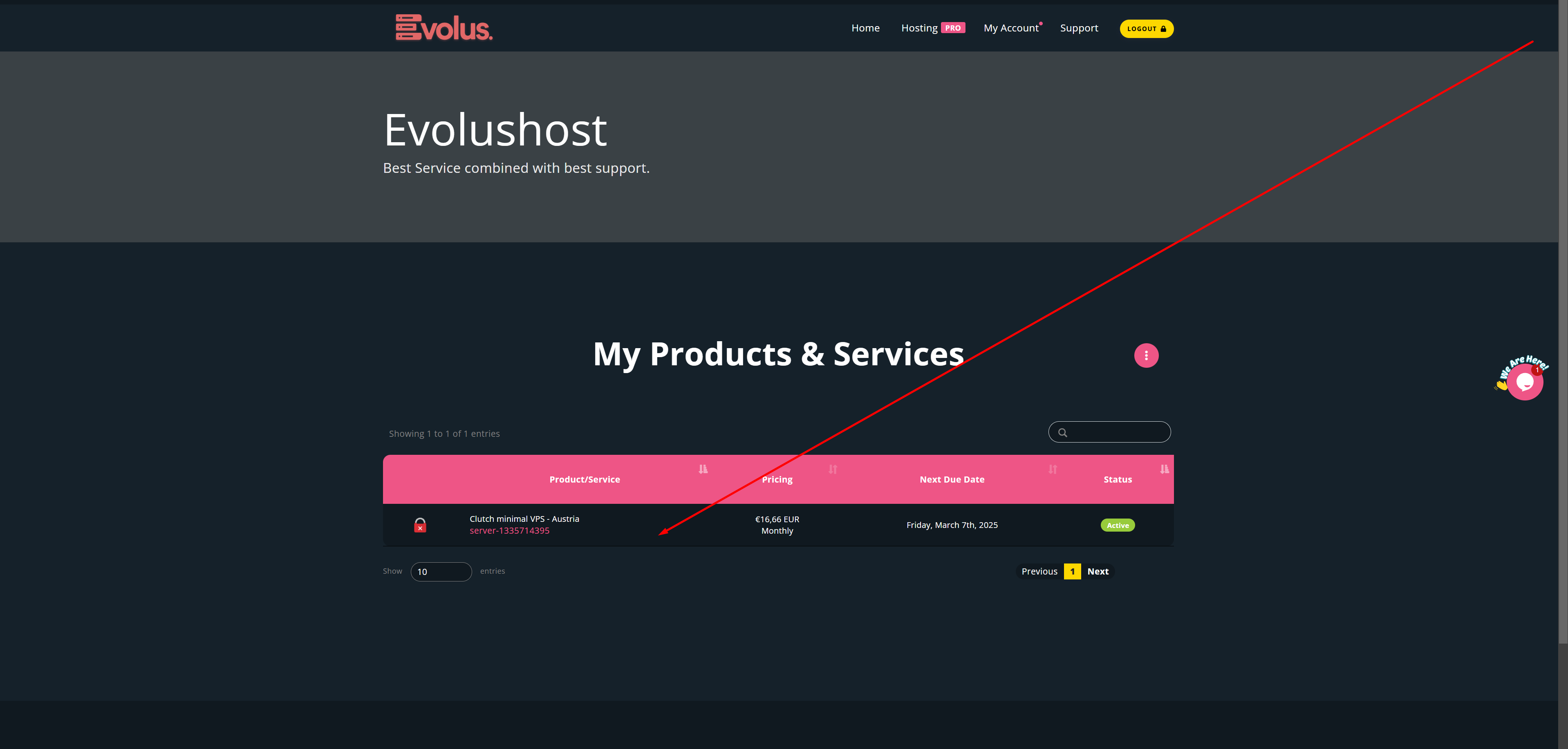
4. In the middle menu, choose the “Request Cancellation” tab.
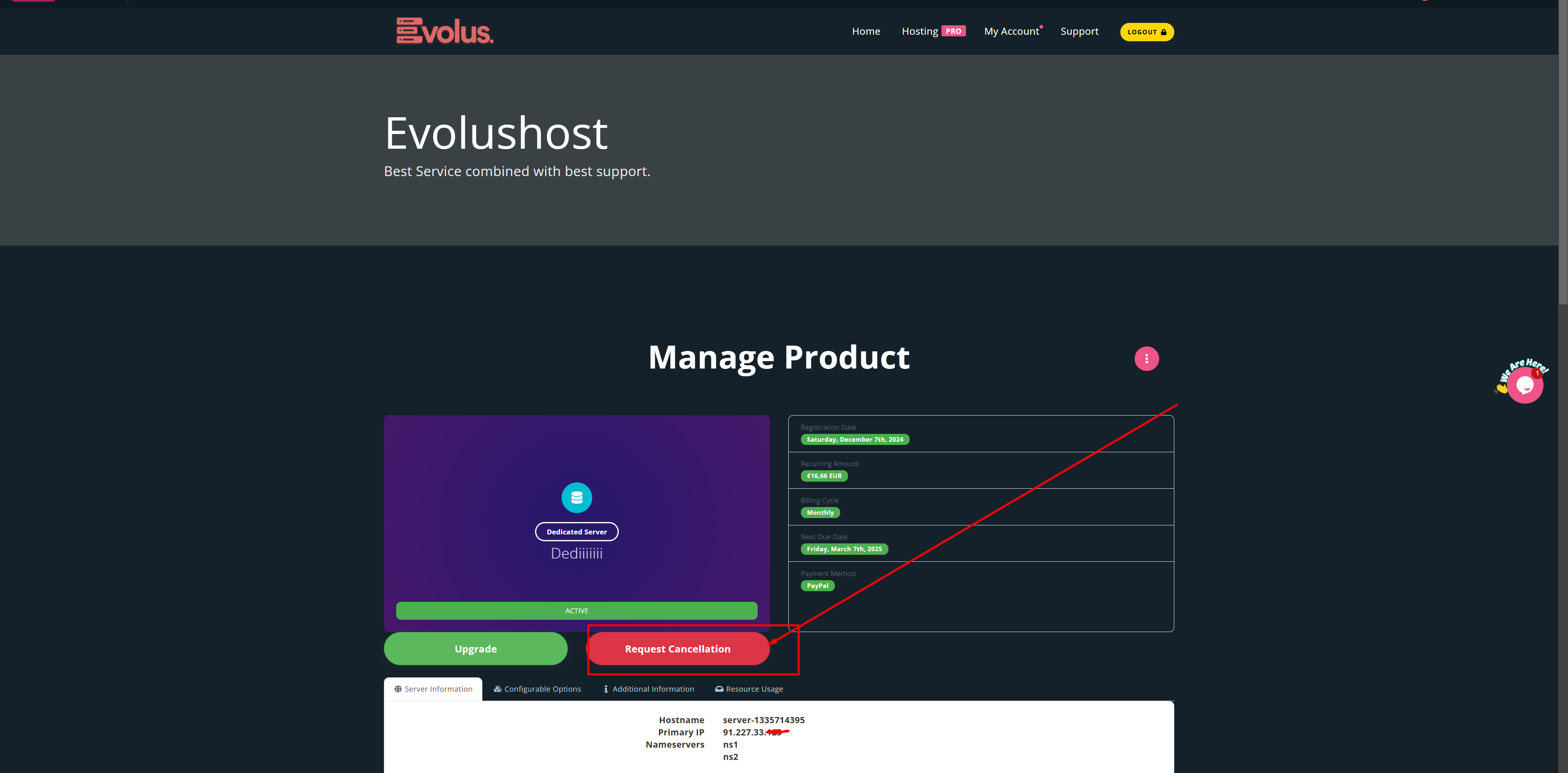
5. Briefly describe your reason for cancellation and select the cancellation typ:
- Immediate for immediate cancellation and termination of your server
- End of The Billing Period to use your server until the next payment is due.
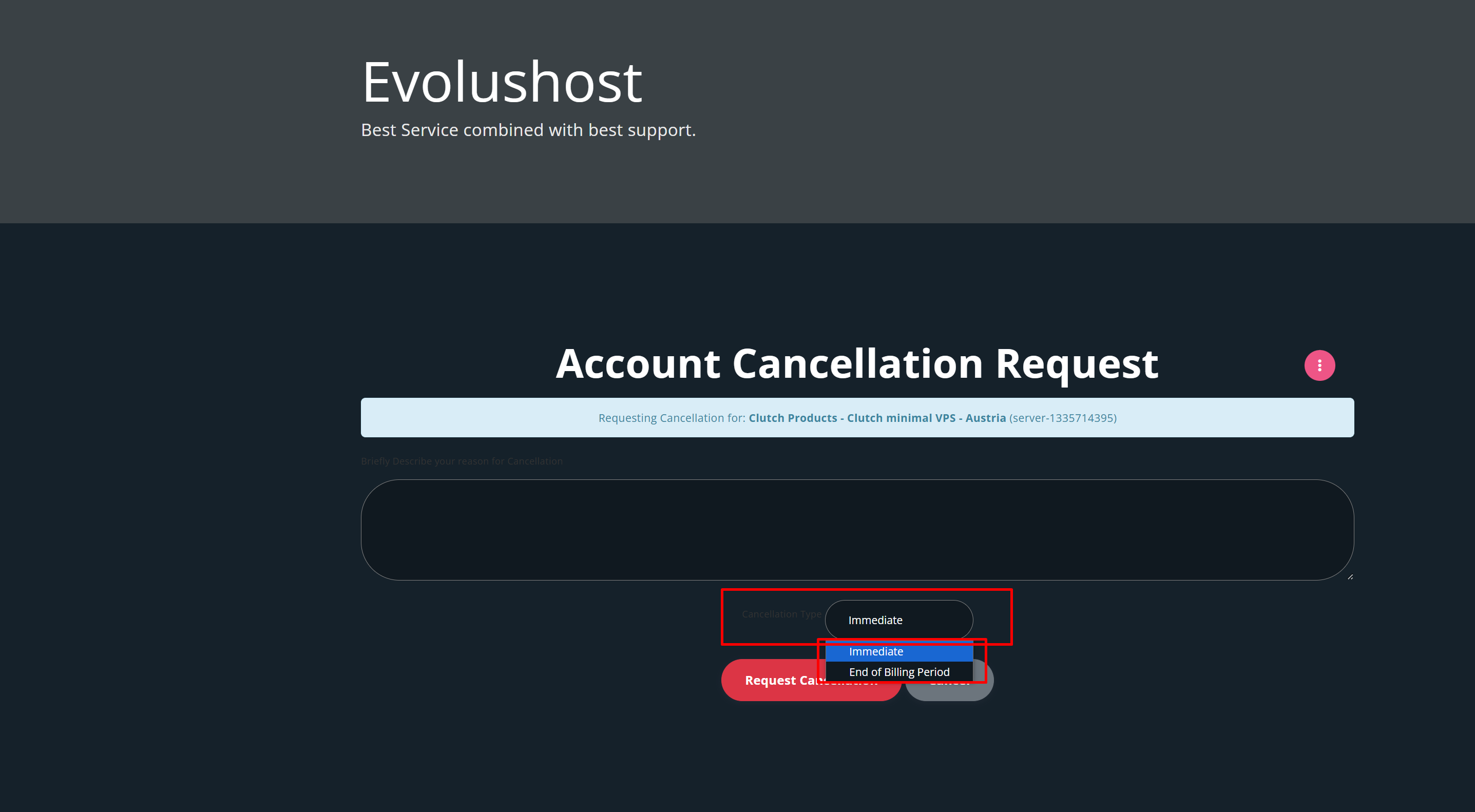
6. Finally, press the “Submit” button. You are all set. You will no longer be billed.





