How to install an OS on my Dedicated Server (Germany - Berlin | Austria - Vienna Located Server)
This article is only intended for servers with our BERLIN/GERMANY or VIENNA/AUSTRIA location and via the DCIManager control panel
- click the 3 dots
 on the upper right side
on the upper right side
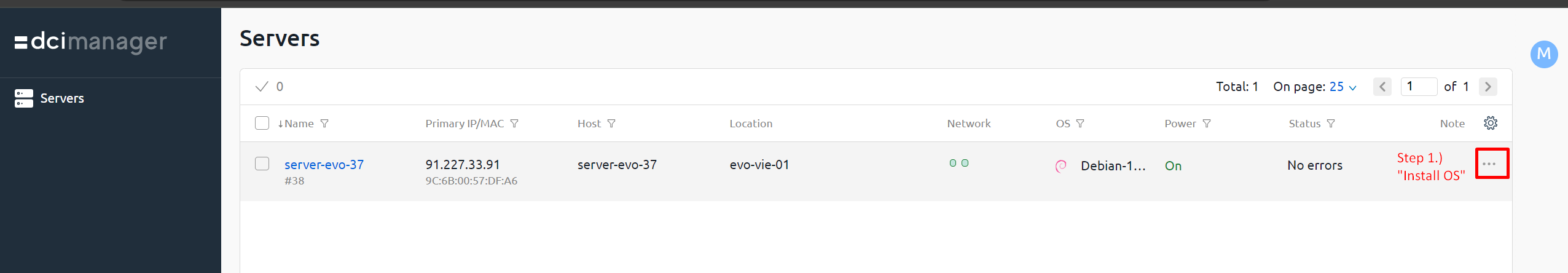
- select "Install OS from template"
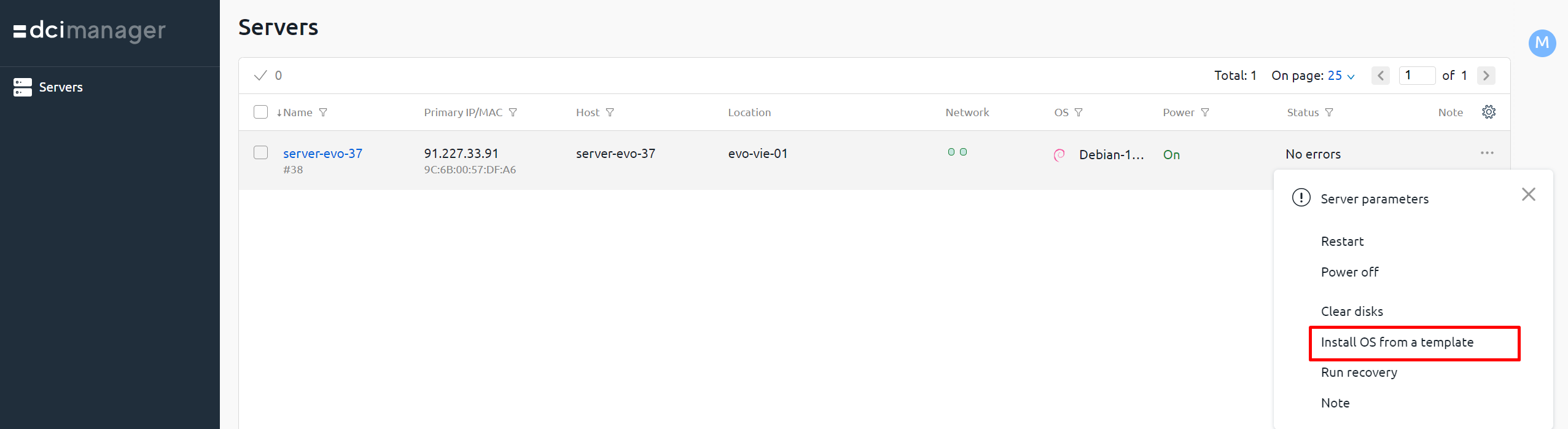
- select the operating system and the version you want to install, make sure that the server boot method "iPXE" is selected and click on "Next".
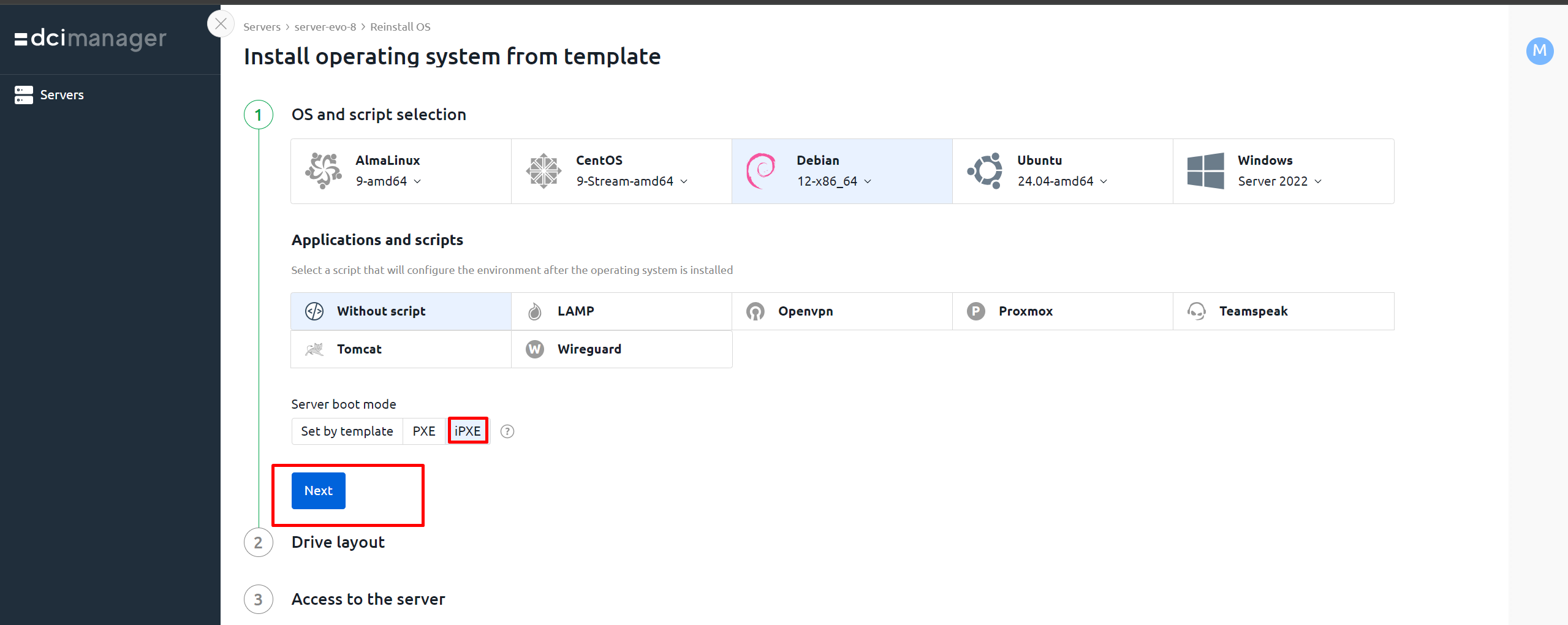
- select your desired RAID format and configure a special drive layout if desired
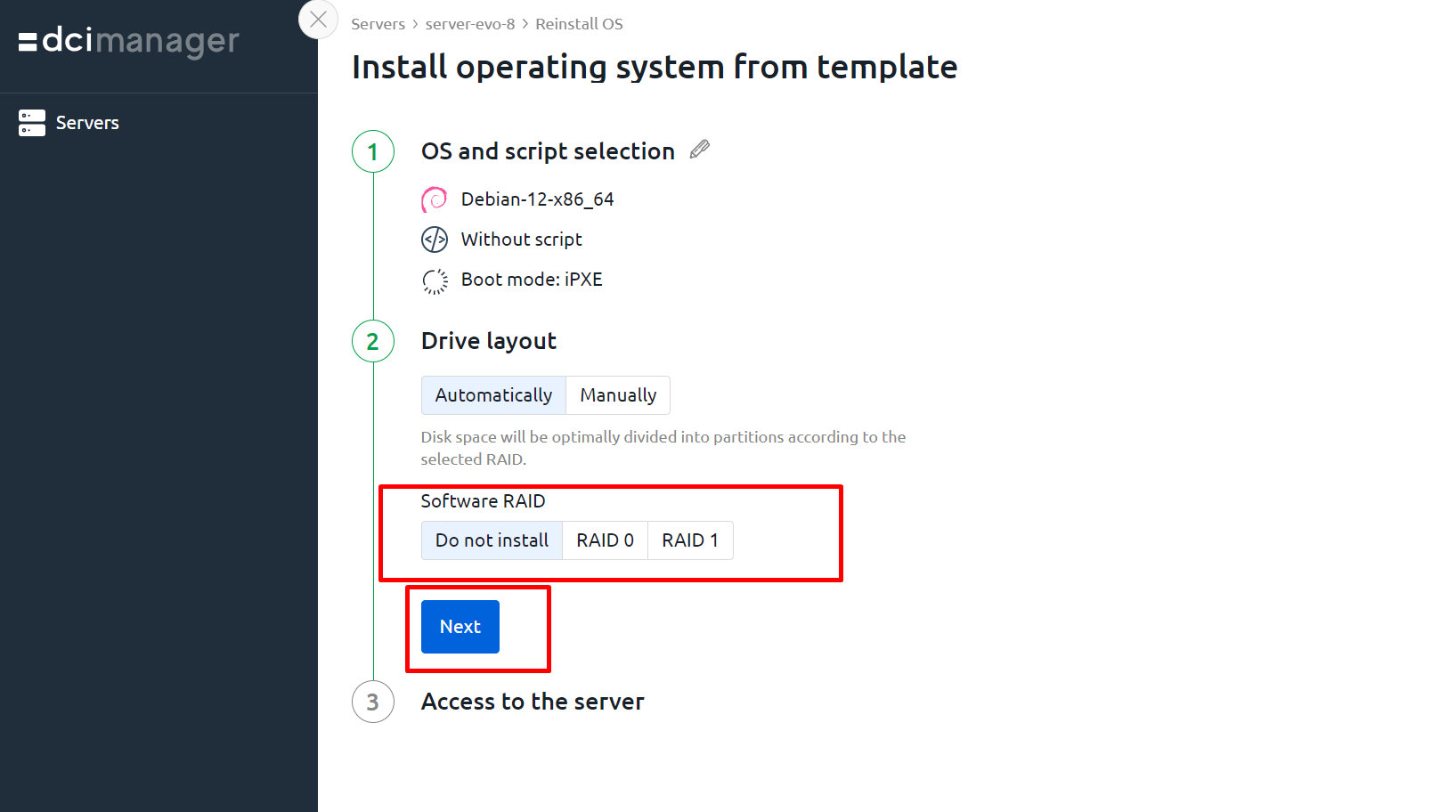
-
Now enter a secure password, generate a random one or use your SSH keys to access your server later. Then click on "Install" server to start the installation.
Now your server will install itself and should be accessible via SSH for Linux or Remote Desktop for Windows in 5-30 minutes, depending on the operating system.





