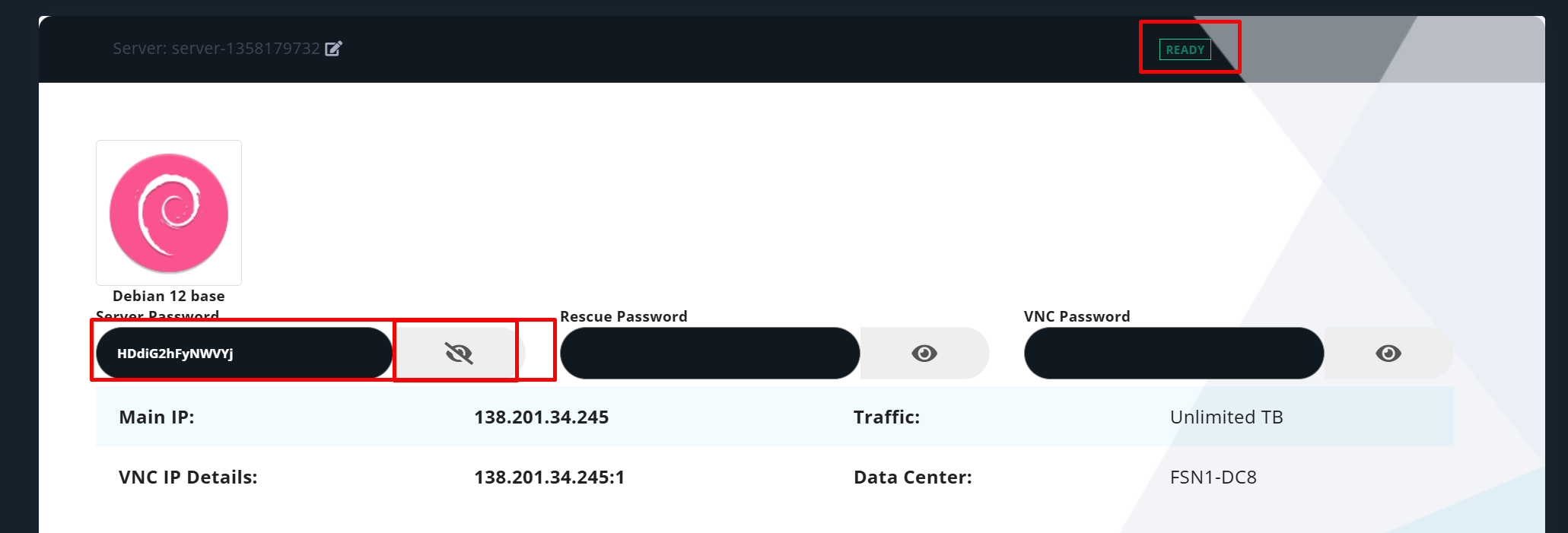How to reinstall your dedicated server (Hetzner = Locations Finland, Nuremburg, Falkenstein only)
How to Reinstall Your Server in Your Client Area
Please note: This article is intended only for servers hosted in Hetzner datacenters. This includes all servers located in the following locations/cities:
- Germany - Nuremberg
- Germany - Falkenstein
- Finland - Helsinki
-
Navigate to the "Services" or "Servers" section in the client area, or use this direct link:
https://dash.evolushost.com/clientarea.php?action=services&language=english -
Select the server you want to reinstall.
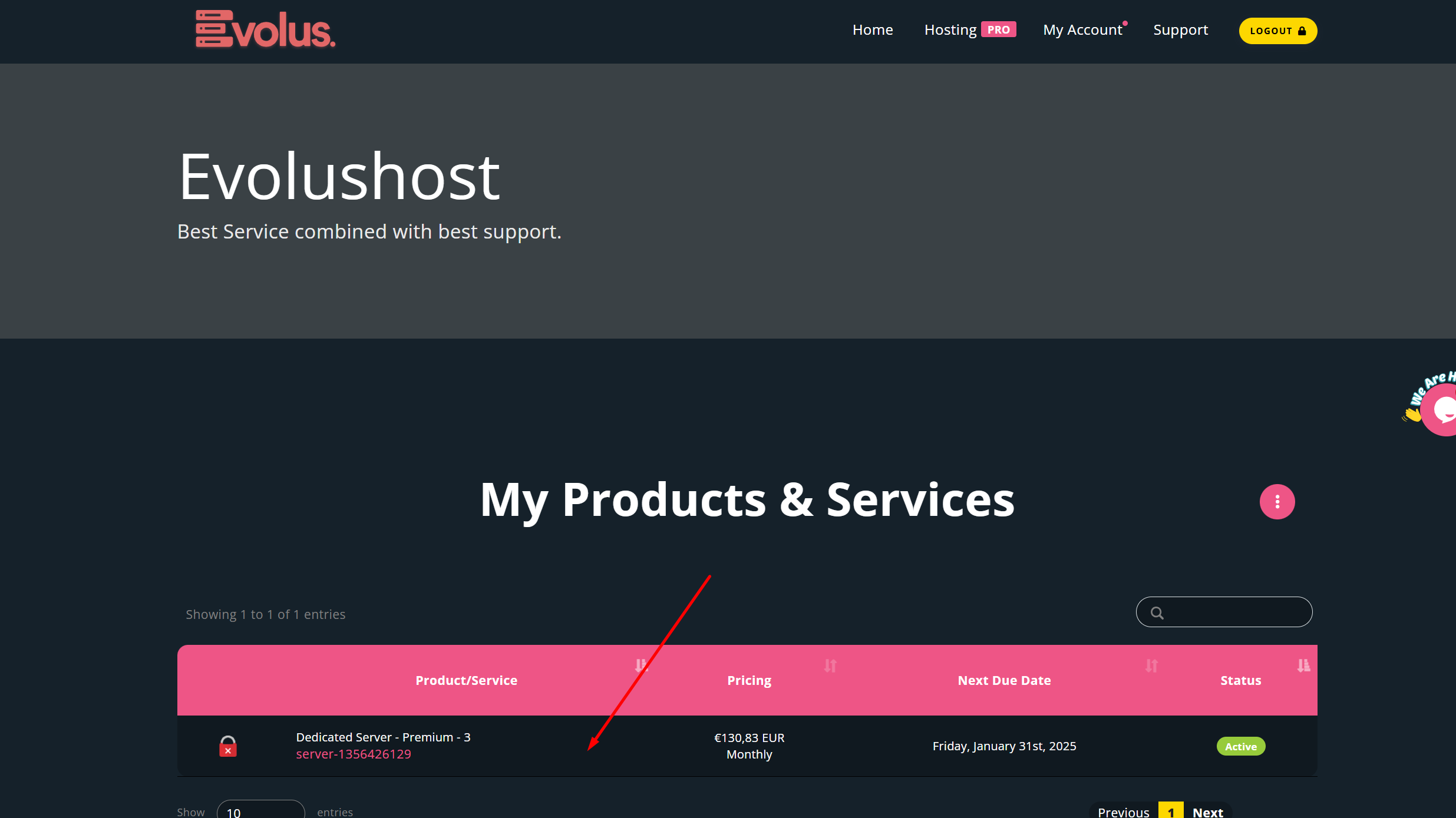
- Choose "Linux," wait 2–3 seconds for the list of available operating systems to load, and then click on the OS you want to reinstall. Confirm your selection. The page will reload, then go to step 4.
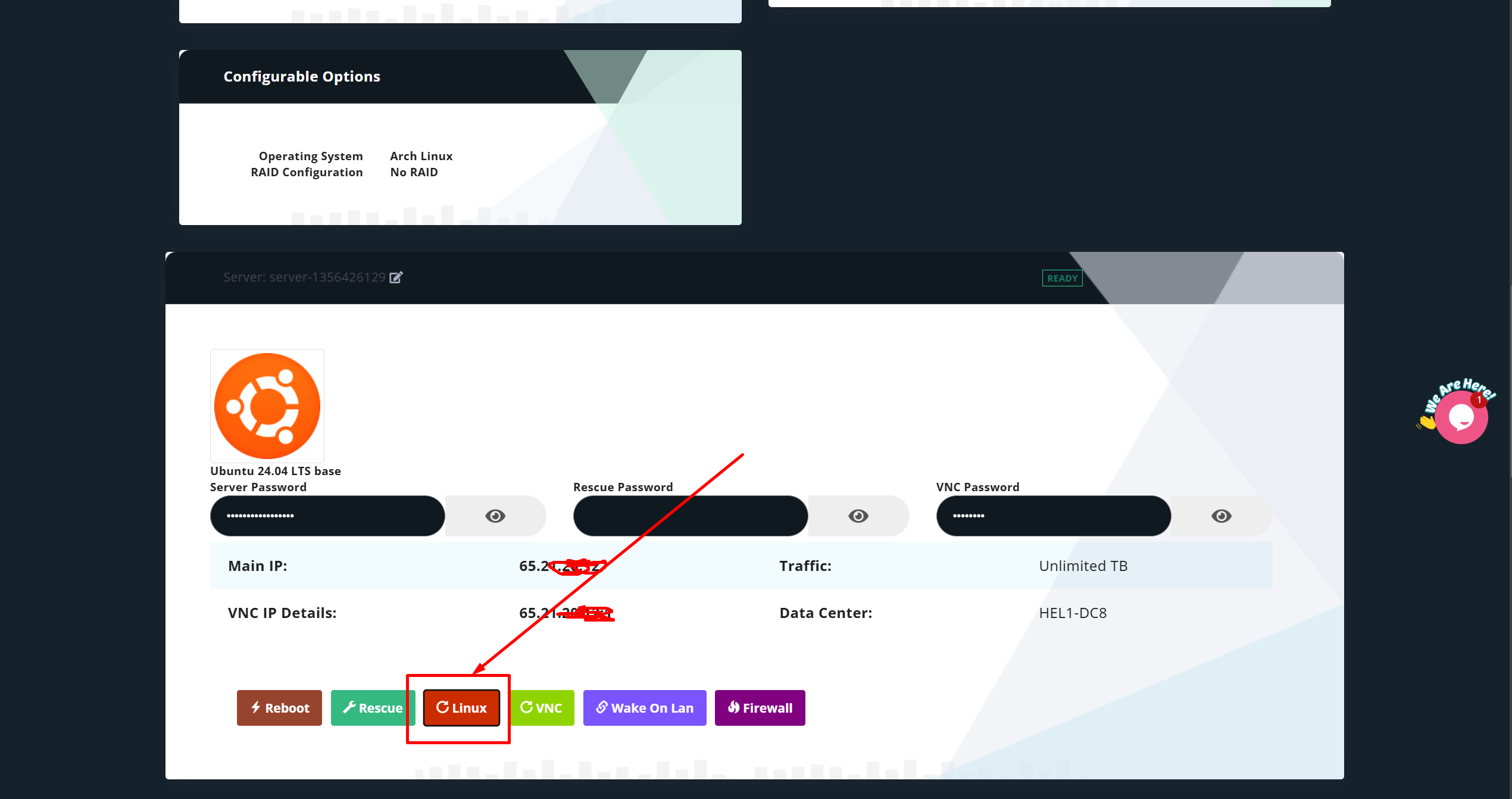
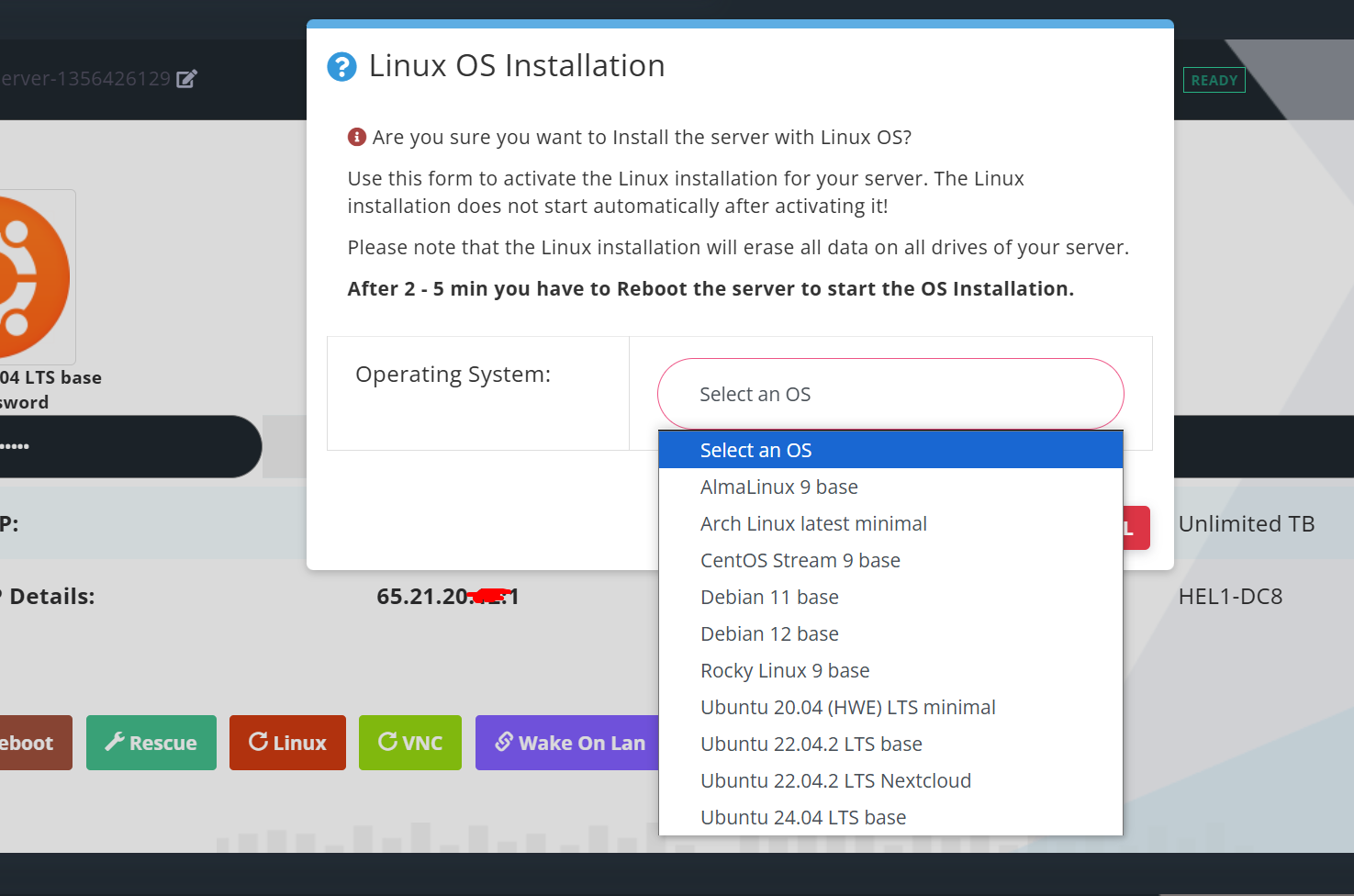
-
Click the brown "Reboot" button to start the reinstallation. After clicking the button, all available restart options will load within 2-3 seconds. Then, select "Automatic Hardware Reset" to restart the server. The reinstallation process will begin automatically. Depending on the type of hard drive (NVMe, SATA SSD, or HDD), the process may take between 3 and 20 minutes.
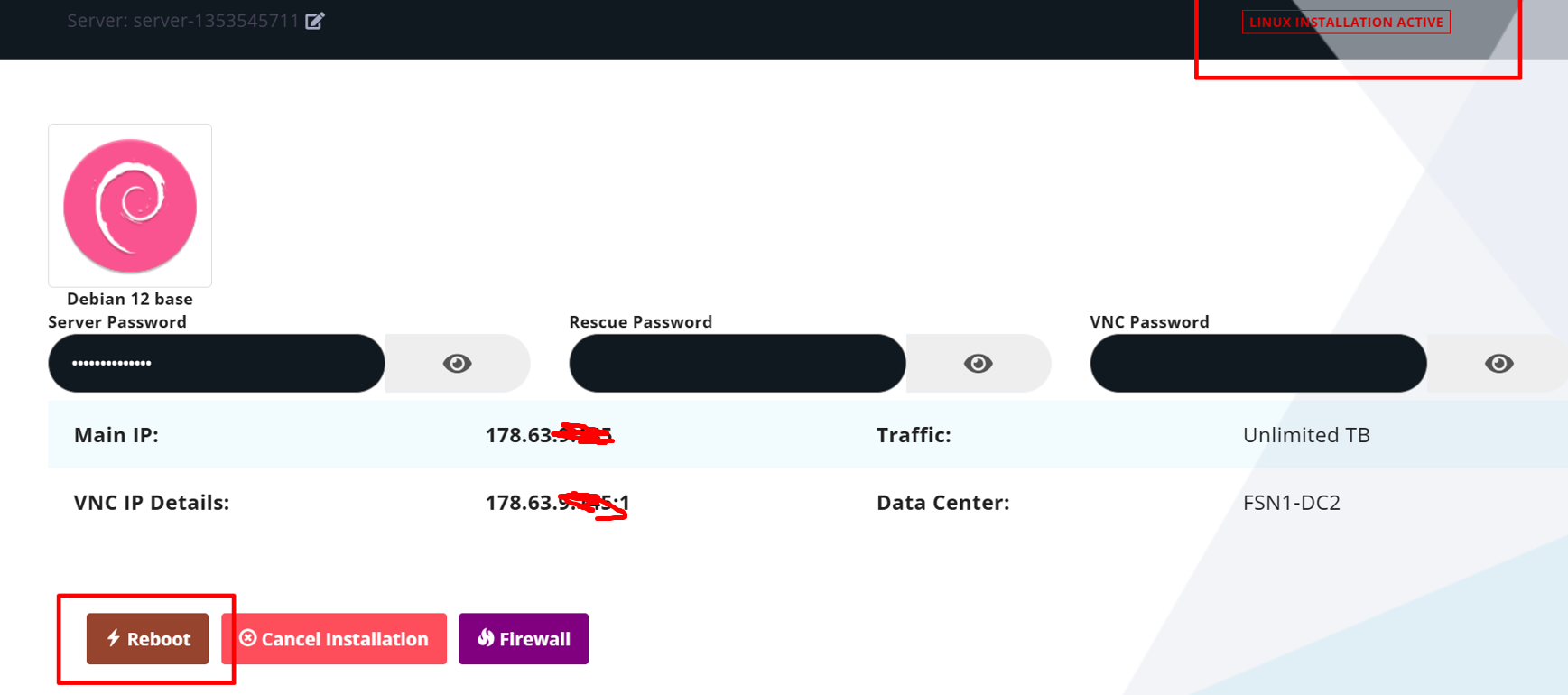
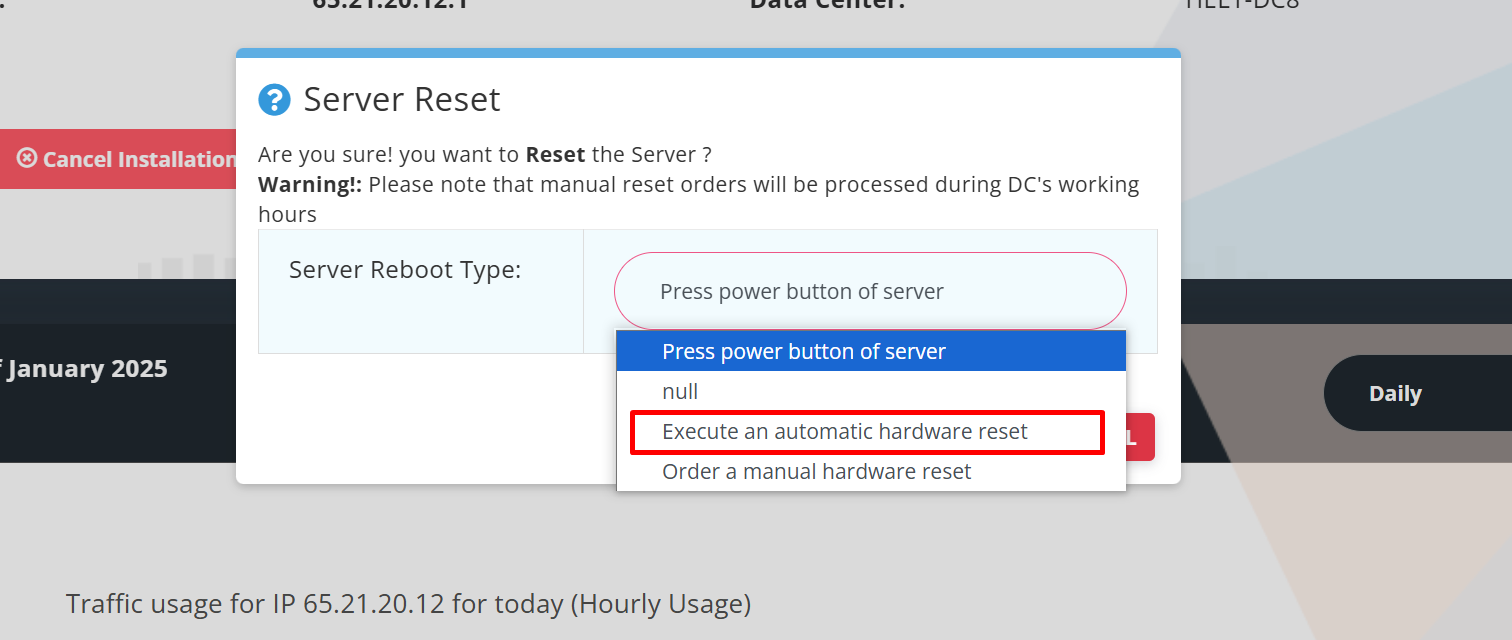
- Once the installation is complete, refreshing the server page will show "Ready" in green instead of "Linux installation running/active."
- You can find the root password under "Server Password." Click the eye icon next to the field to view it.