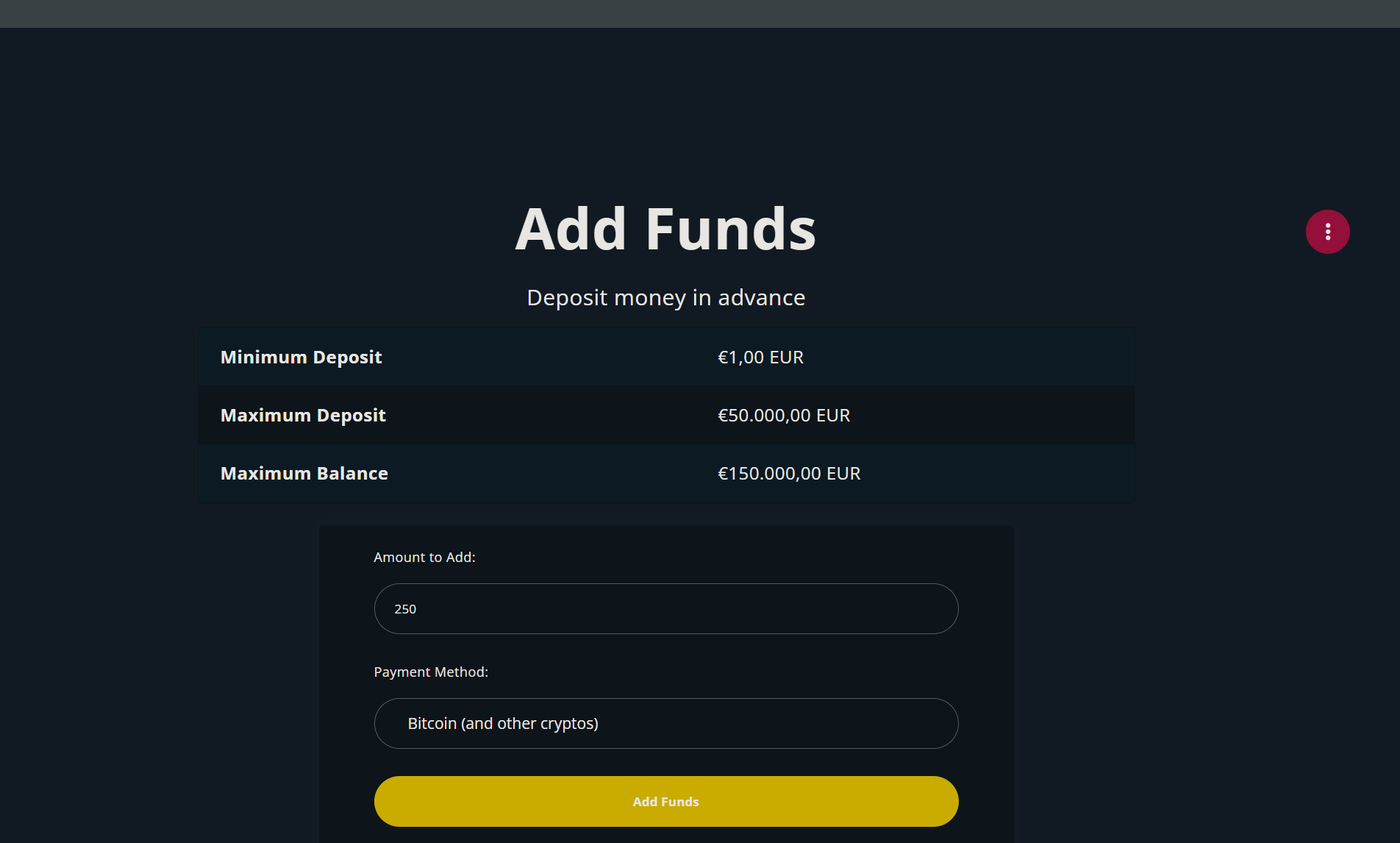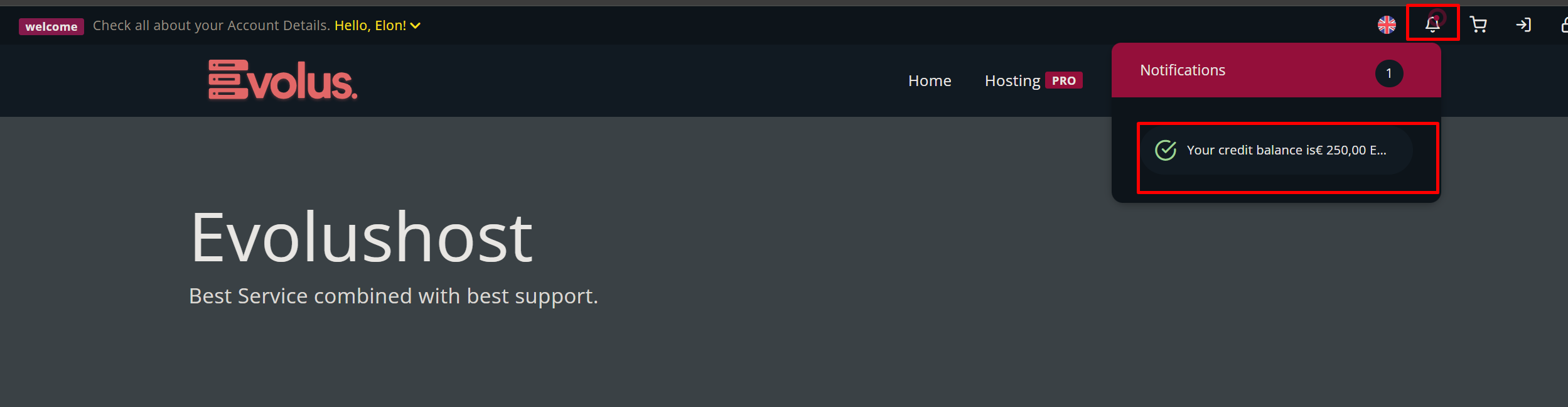How to topup credit for server/service (auto) renewal?
Add Funds
1.) Deposit money in advance to auto renew your services in your client area by clicking the green $ Icon or use this direct link https://dash.evolushost.com/clientarea.php?action=addfunds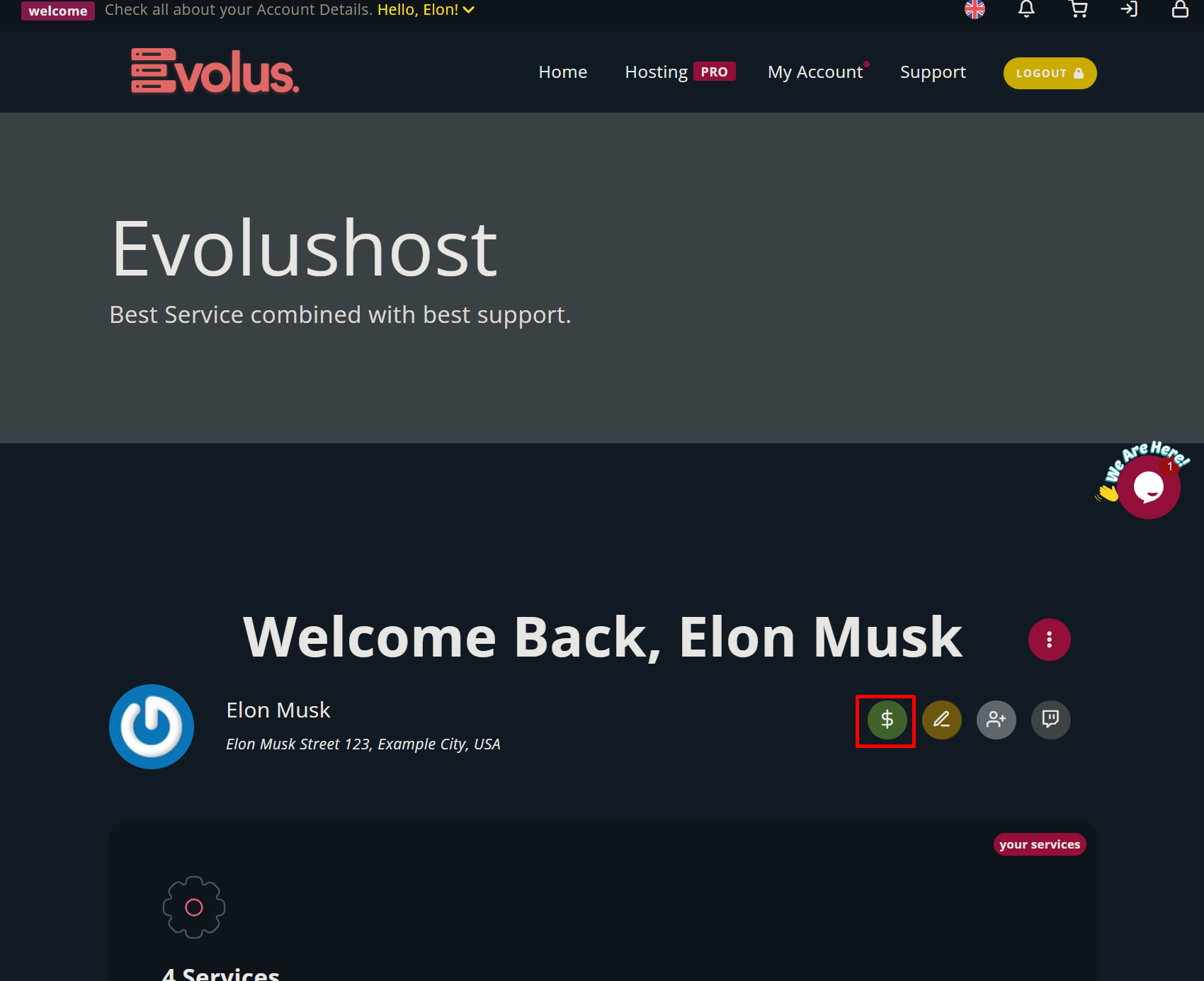
2.) Select the ammount you want to topup and the payment method.