How to cancel your server/service
Please get in touch with our support first if you're considering canceling due to issues or pricing concerns. We're confident we can find a solution together.
- Log in to our Billing panel here
- Go to the Services section and click Read More
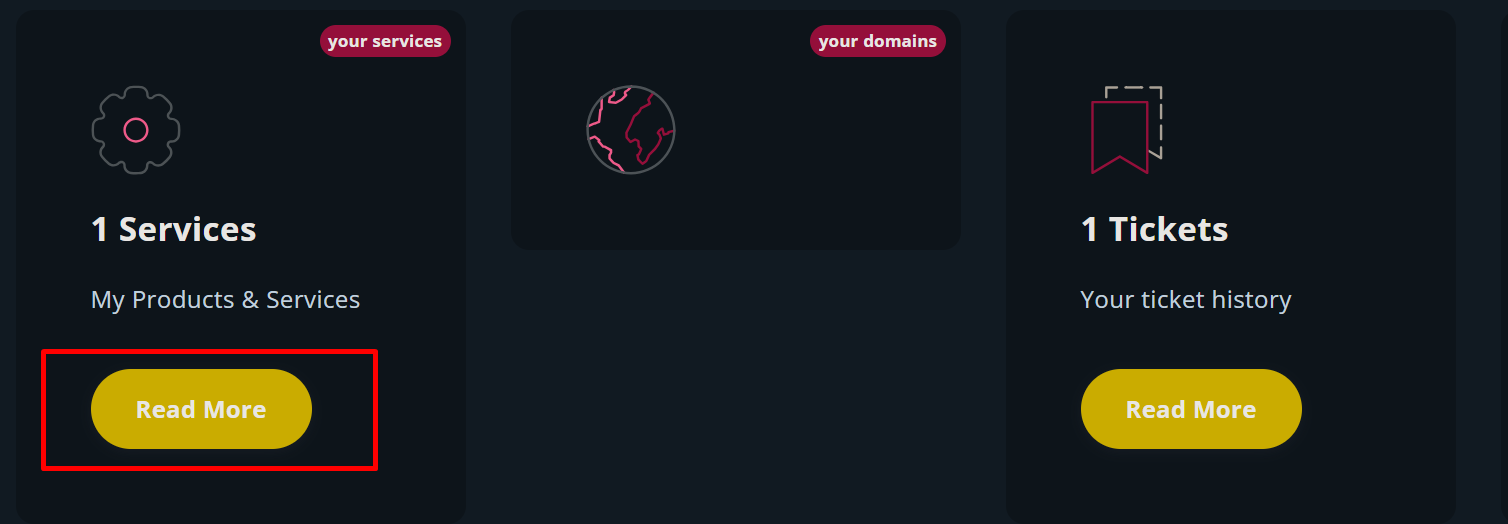
- Choose the active product/server you wish to cancel.
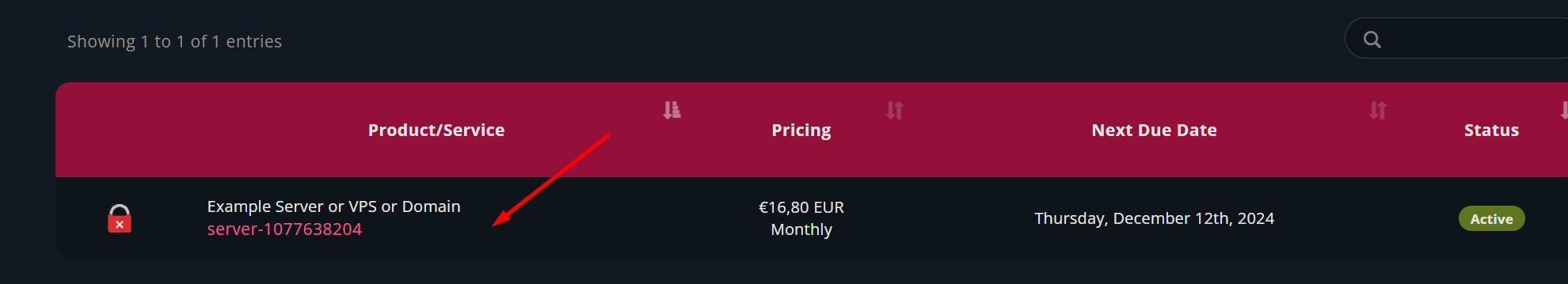
- Click the red "Request cancellation" button
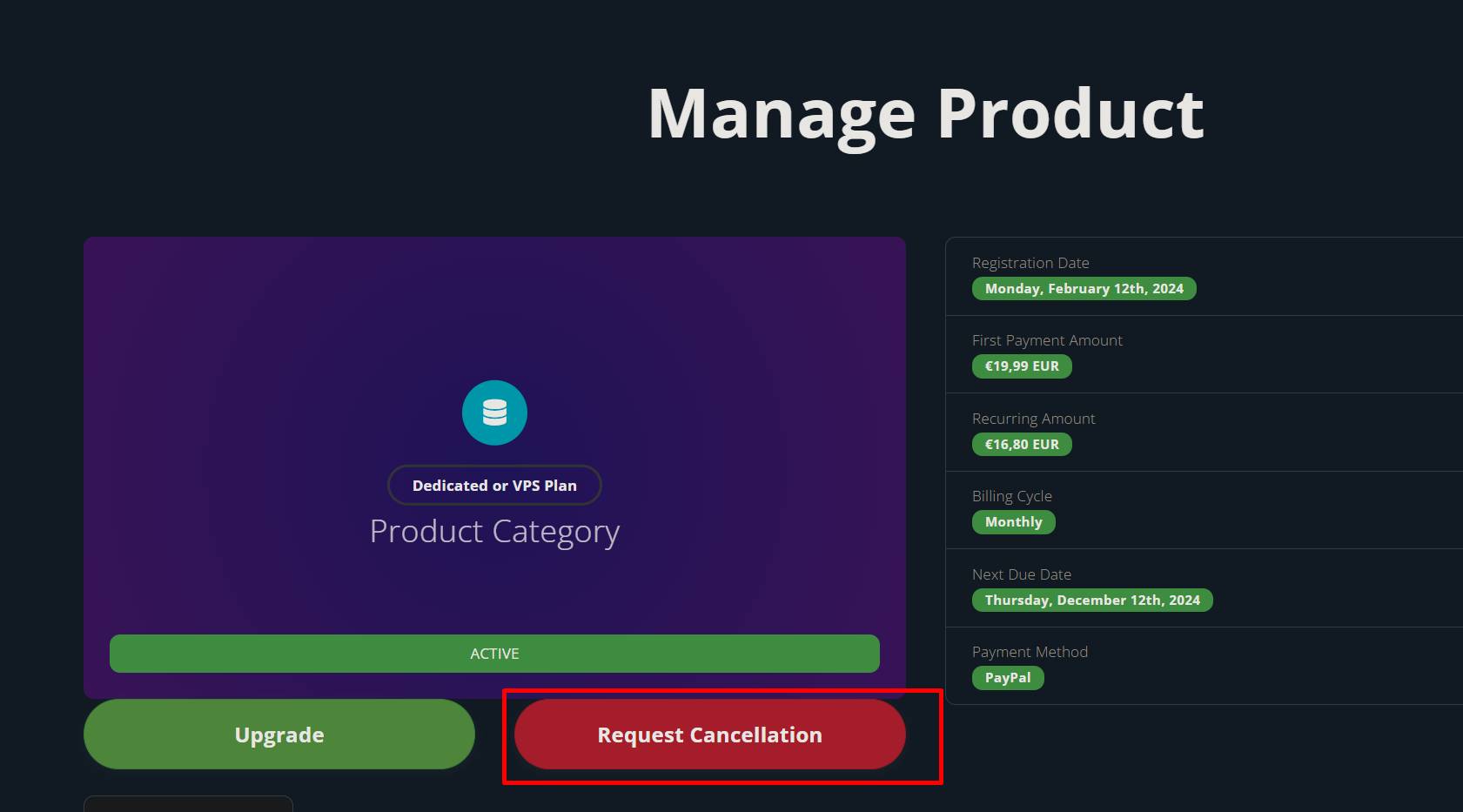
- Provide the reason for cancellation.
- Select a Cancellation Type from the following two:
- End of Billing Period - The server will be canceled after the current period is over. Nothing will be billed anymore.
- Immediate - The server will be canceled within max. 24 hours of the request. Nothing will be billed anymore.
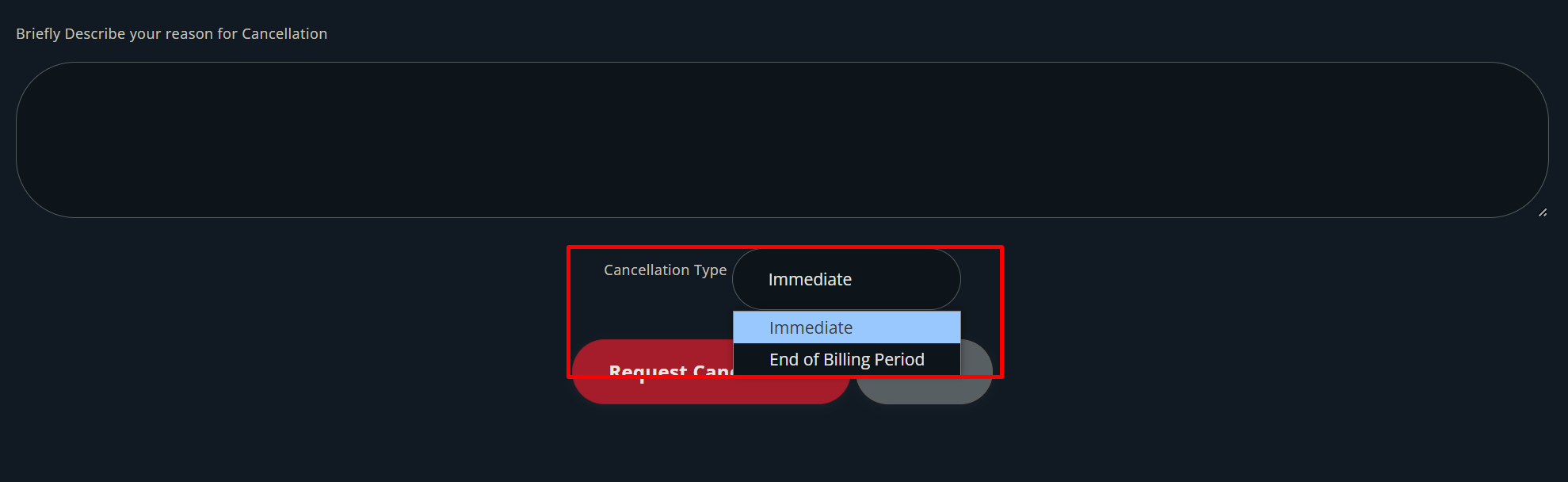
7. Select the Request Cancellation button to finalize your cancellation request.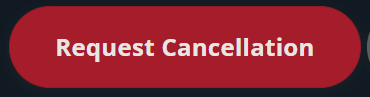
For PayPal Paymens:
Please cancel your auto payment/subscription in your personal PayPal Account: https://www.paypal.com/us/cshelp/article/what-is-an-automatic-payment-and-how-do-i-update-or-cancel-one-HELP240





